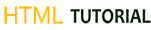HTML TUTORIALS - HTML Attributes
HTML Attributes
ADVERTISEMENTS
|
ADVERTISEMENTS
The id Attribute:
|
ADVERTISEMENTS
The title Attribute:
| <h4 title="Hello HTML!">Titled Heading Tag Example</h4> |
Titled Heading Tag Example |
The class Attribute:
|
The style Attribute:
|
The dir Attribute:
| Value | Meaning |
|---|---|
| ltr | Left to right (the default value) |
| rtl | Right to left (for languages such as Hebrew or Arabic that are read right to left) |
|
The lang Attribute:
|
The xml:lang Attribute:
| Attribute | Options | Function |
| align | right, left, center | Horizontally aligns tags |
| valign | top, middle, bottom | Vertically aligns tags within an HTML element. |
| bgcolor | numeric, hexidecimal, RGB values | Places a background color behind an element |
| background | URL | Places an background image behind an element |
| id | User Defined | Names an element for use with Cascading Style Sheets. |
| class | User Defined | Classifies an element for use with Cascading Style Sheets. |
| width | Numeric Value | Specifies the width of tables, images, or table cells. |
| height | Numeric Value | Specifies the height of tables, images, or table cells. |
| title | User Defined | "Pop-up" title for your elements. |