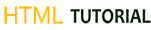HTML TUTORIALS - HTML Formatting
HTML Formatting
|
This is heading 1This is heading 2This is heading 3This is heading 4This is heading 5This is heading 6 |
This is heading 2
|
|
Here is a paragraph of text. Here is a second paragraph of text. Here is a third paragraph of text. |
|
<p align="left">This is left aligned.</p> <p align="center">This is center aligned.</p> <p align="right">This is right aligned.</p> <p align="justify">This is jutified. This works when you have multiple lines in your paragraph and you want to justfy all the lines so that they can look more nice.</p> |
|
This is left aligned. This is center aligned. This is right aligned. This is jutified. This works when you have multiple lines in your paragraph and you want to justfy all the lines so that they can look more nice. |
|
|
|
|
This is not in the center. This is in the center. |
| A good example of this technique appears in the movie "12 Angry Men." |
| <p>A good example of this technique appears in the movie "12 Angry Men."</p> |
| <p style="text-align: justify;"> The morbid fear of the number 13, or triskaidekaphobia, has plagued some important historic figures like Mahamiya and Nanao.</p> |
| <p style="text-align: justify;"> Example for soft hyphen - The morbid fear of the number 13, or tri­skai­deka­phobia, has plagued some important historic figures like Mahamiya and Nanao.</p> |
|
Example for soft hyphen - The morbid fear of the number 13, or triskaidekaphobia, has plagued some important historic figures like Mahamiya and Nanao. |
|
|
|
|
This is paragraph one and should be on top This is paragraph two and should be at bottom |
Presentational Tags:
| <p>The following word uses a <b>bold</b> typeface.</p> |
|
The following word uses a bold typeface. |
| <p>The following word uses a <i>italicized</i> typeface.</p> |
|
The following word uses a italicized typeface. |
| <p>The following word uses a <u>underlined</u> typeface.</p> |
|
The following word uses a underlined typeface. |
| <p>The following word uses a <strike>strikethrough</strike> typeface.</p> |
|
The following word uses a |
| <p>The following word uses a <tt>monospaced</tt> typeface.</p> |
|
The following word uses a monospaced typeface. |
| <p>The following word uses a <sup>superscript</sup> typeface.</p> |
|
The following word uses a superscript typeface. |
| <p>The following word uses a <sub>subscript</sub> typeface.</p> |
|
The following word uses a subscript typeface. |
| <p>The following word uses a <big>big</big> typeface.</p> |
|
The following word uses a big typeface. |
| <p>The following word uses a <small>small</small> typeface.</p> |
|
The following word uses a small typeface. |
|
Content ArticlesActual content goes here..... |
| <div><p>This is the example of <span style="color:green">span tag</span> and the <span style="color:purple">div tag</span> alongwith CSS</p></div> |
|
This is the example of span tag and the div tag alongwith CSS |