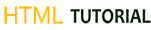HTML TUTORIALS - HTML Fonts
HTML Fonts
ADVERTISEMENTS
<font size="1">Font size="1"</font>
<font size="2">Font size="2"</font>
<font size="3">Font size="3"</font>
<font size="4">Font size="4"</font>
<font size="5">Font size="5"</font>
<font size="6">Font size="6"</font>
<font size="7">Font size="7"</font>
|
ADVERTISEMENTS
Font size="1"
Font size="2"
Font size="3"
Font size="4"
Font size="5"
Font size="6"
Font size="7"
|
ADVERTISEMENTS
<font size="-1">Font size="-1"</font>
<font size="+1">Font size="+1"</font>
<font size="+2">Font size="+2"</font>
<font size="+3">Font size="+3"</font>
<font size="+4">Font size="+4"</font>
|
Font size="-1"
Font size="+1"
Font size="+2"
Font size="+3"
Font size="+4"
|
<font face="Times New Roman" size="5">Times New Roman</font>
<font face="Verdana" size="5">Verdana</font>
<font face="Comic sans MS" size="5">Comic Sans MS</font>
<font face="WildWest" size="5">WildWest</font>
<font face="Bedrock" size="5">Bedrock</font>
|
Times New Roman
Verdana
Comic Sans MS
WildWest
Bedrock
|
Specify alternate font faces:
<font face="arial,helvetica">
<font face="Lucida Calligraphy,Comic Sans MS,Lucida Console>
|
<font color="#FF00FF">This text is hexcolor #FF00FF</font>
<font color="red">This text is red</font>
|
This text is hexcolor #FF00FF
This text is red
|
<basefont face="arial, verdana, sans-serif" size="2" color="#ff0000">
<p>This is the page's default font.</p>
<h2>Example of the <basefont> Element</h2>
<p><font size="+2" color="darkgray">Here is some darkgray text
two sizes larger</font></p>
<p><font face="courier" size="-1" color="#000000">Here is a courier
font, a size smaller, in black</font></p>
|
This is the page's default font.
Example of the <basefont> Element
Here is some darkgray text
two sizes larger
Here is a courier
font, a size smaller, in black
|