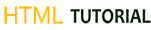HTML TUTORIALS - HTML Text Links
HTML Text Links
ADVERTISEMENTS
<a href="Document URL" attr_name="attr_value"...more attributes />
|
ADVERTISEMENTS
A Simple Example:
<a href="http://htmltutorials.our24x7i.com//" target="_blank" >TP Home</a> |
<a href="http://www.amrood.com/" target="_self" >AMROOD Home</a> |
<a href="http://www.change-images.com/" target="_top" >Change Images Home</a>
|
ADVERTISEMENTS
|
Tutorials Point |
AMROOD |
Change Images
|
<head>
<base href="http://htmltutorials.our24x7i.com//">
</head>
|
|
<h1>HTML Text Links <a name="top"></a></h1>
|
|
<a href="/html/html_text_links.htm#top">Go to the Top</a>
|
a:link {color:#900B09; background-color:transparent}
a:visited {color:#900B09; background-color:transparent}
a:active {color:#FF0000; background-color:transparent}
a:hover {color:#FF0000; background-color:transparent}
|
<body alink="#FF0000" link="#900B09" vlink="#900B09">
.......
</body>
|
|
<a href="http://www.example.com/file.pdf">Download File</a>
|
How To Raise a "File Download" Dialog Box ?
#!/usr/bin/perl
# HTTP Header
print "Content-Type:application/octet-stream; name=\"FileName\"\r\n";
print "Content-Disposition: attachment; filename=\"FileName\"\r\n\n";
# Actual File Content will go hear.
open( FILE, "<FileName" );
while(read(FILE, $buffer, 100) )
{
print("$buffer");
}
|